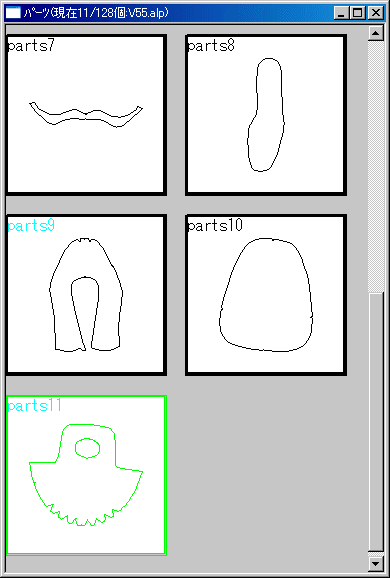
Click to select the process to apply to the part
Create expand/contract parts one by one
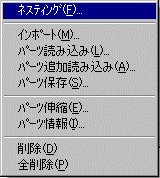
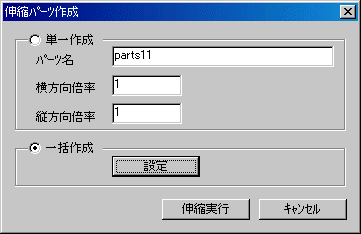
Generate shoes of different sizes according to each stage
Parameter for bulk creation
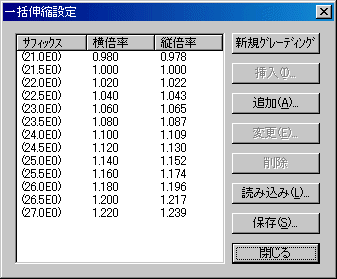
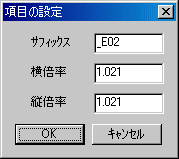
| List of Parts | |
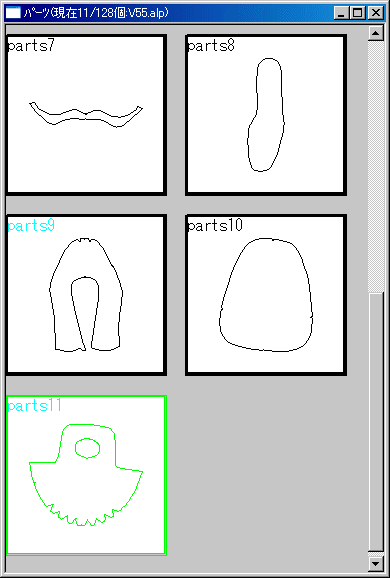 |
|
| Popup menu Click to select the process to apply to the part |
Expand/contract part Create expand/contract parts one by one |
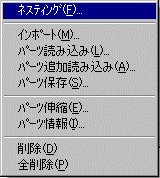 |
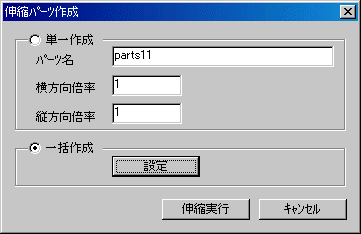 |
| Bulk creation Generate shoes of different sizes according to each stage |
Ratio setting Parameter for bulk creation |
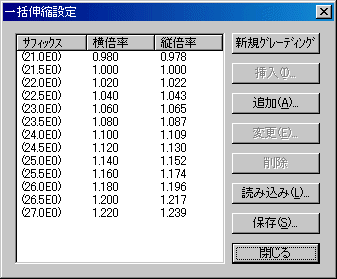 |
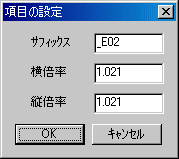 |
| Parts Information Dialog |
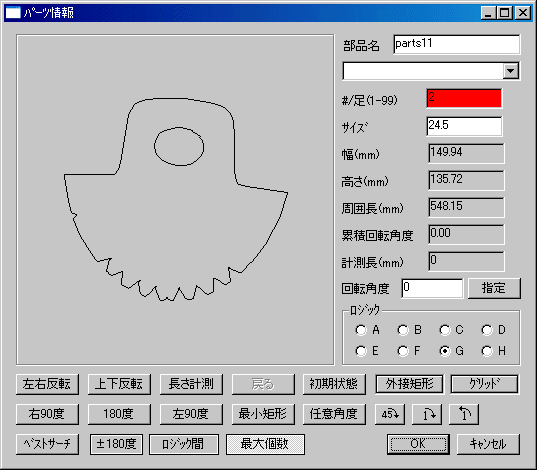 |