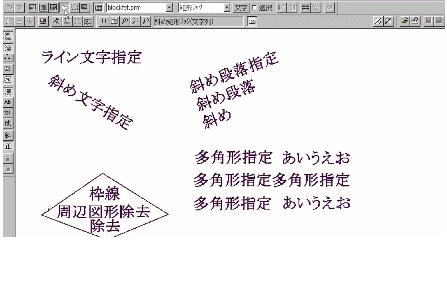|
By using the API of the character recognition library, you can provide users with various methods of specifying text.
By specifying straight lines or rectangles, you can easily specify text with any inclination degree. In addition, there are many dedicated APIs available, such as extracting paragraphs within polygons and specifying text excluding surrounding line shapes. |